Before we jump into the good stuff, an exciting update: We’ve launched a brand new help center! Check out detailed breakdown of each Ditto feature in our new feature guides, or learn some recommended workflows in our new how-to guides.
Now, let's run through some of the exciting features your workspace has access to, for all beta projects.
Apply variants to Figma frames
Review a Ditto variant in existing Figma design frames, without manually duplicating or creating new frames, with new Apply Variants functionality!
To change the text in a Figma design frame to contain the text from a Ditto variant, you can apply a variant to a frame in your design file. Applying a variant directly edits the text in your Figma file to display variant text.
How to apply a variant:
- Select a top-level text frame
- Click “Apply variant” to see a list of your available variants
- Select the variant you would like to apply
Want to roll back the change? Open the menu again and either choose the selected variant to deselect it or click “Reset" to revert back to base text.
_01JZQRSGNN5V7JC6AXMAZBTAJR.gif)
“Fuzzy” component matches
Now, whether you’re publishing or linking components in the web app or the plugin, you’ll see more Ditto suggestions. There are now a few different “fuzzier” suggestions when Ditto recognizes similar copy to an existing component — no longer requiring an exact text match to suggest as an option.
- “Exact match” — perfect match
- “Almost exact match” — differs only in styling or casing
- “Close match” — 80% similarity
- “Similar match” — 50% similarity
Other quality-of-life improvements
Comment right from the “Comments” tab
Don’t worry about going back to the edit panel to leave a new comment — if you’re reading through the conversation on a text item or component, you can now add a comment straight from that same tab.
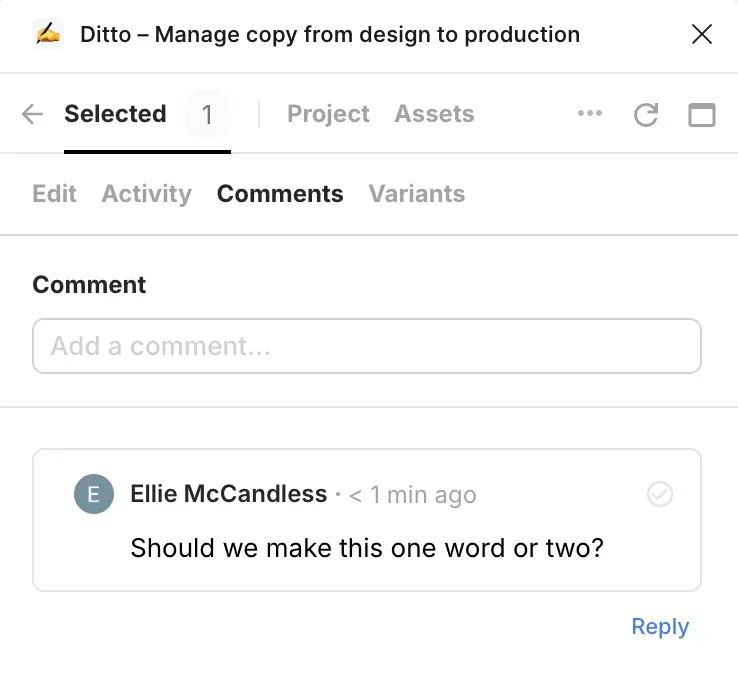
Multi-select text items to create a block
When organizing your text items in the web app, just CMD+Click (or CTRL+Click) to select multiple text items and add those to a new block.
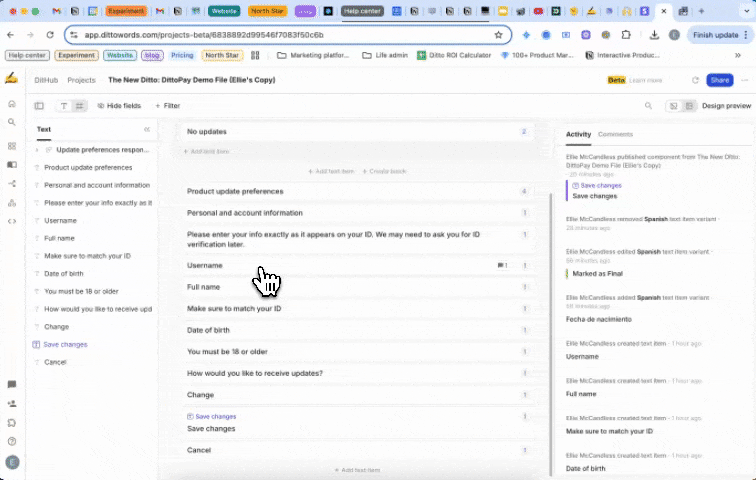
De-select individual text items to import
When you select a Figma frame with multiple text items, but you don’t want all those text items in Ditto, now you can de-select the ones you don’t want to import.
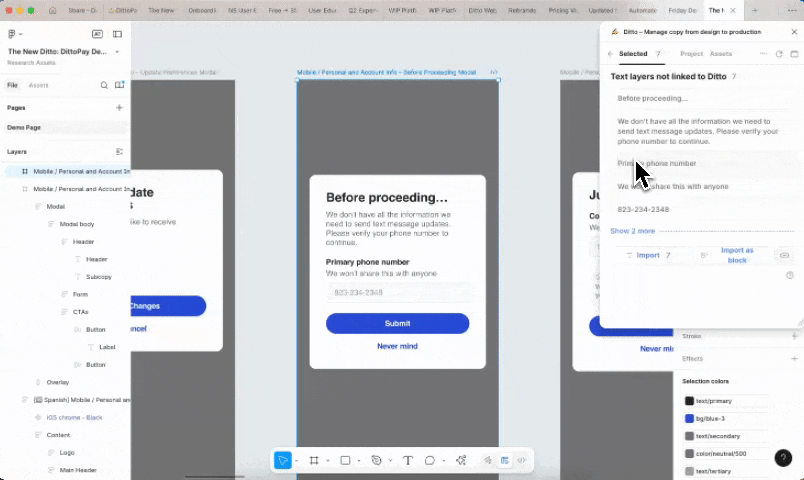



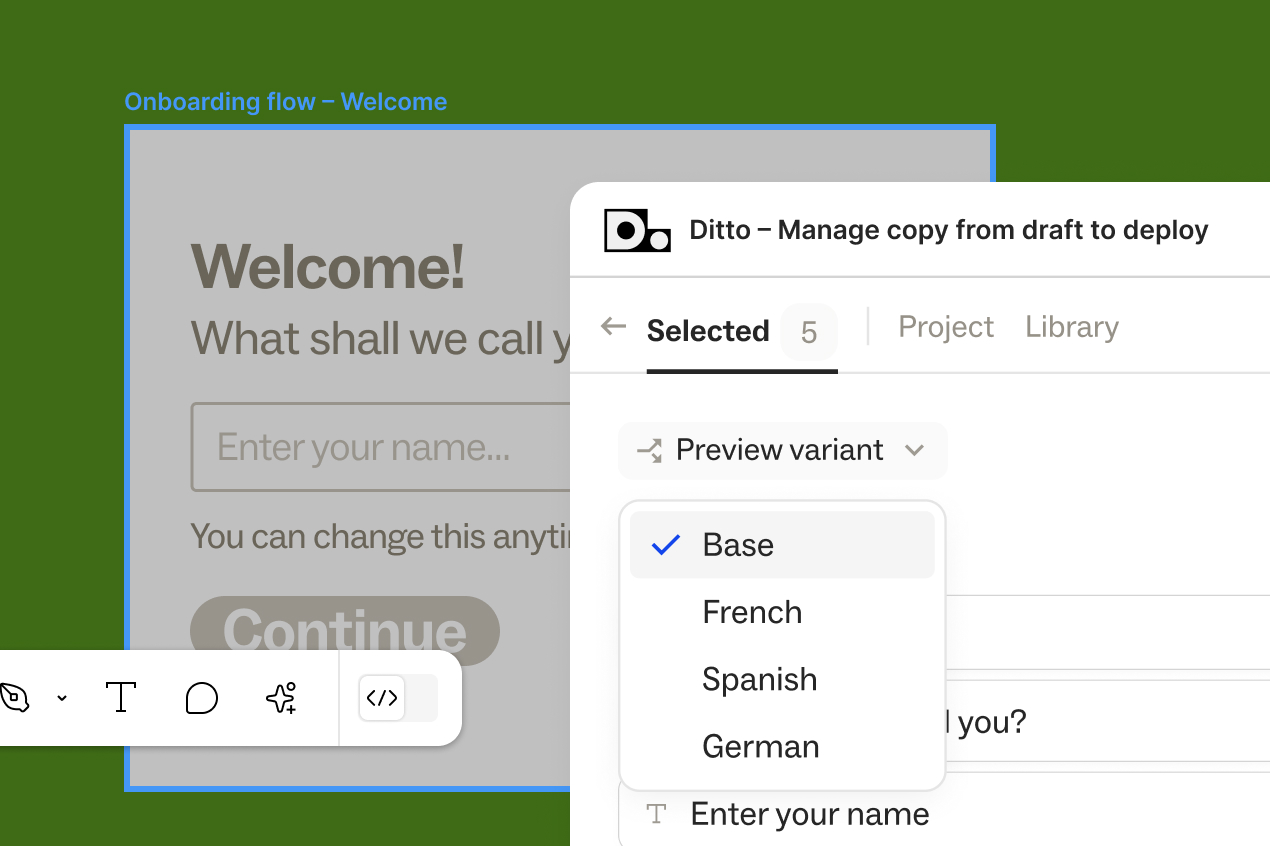
.png)

