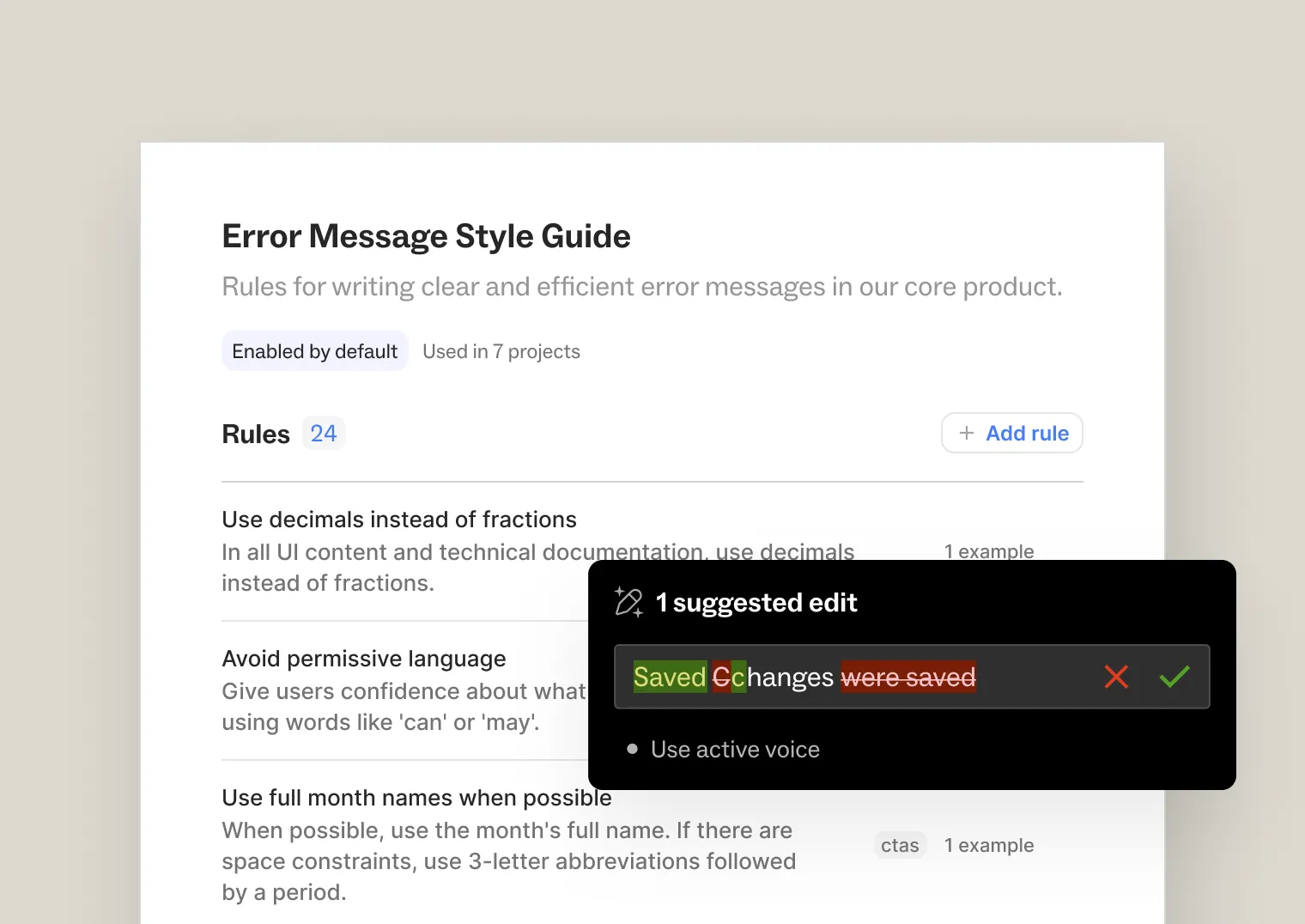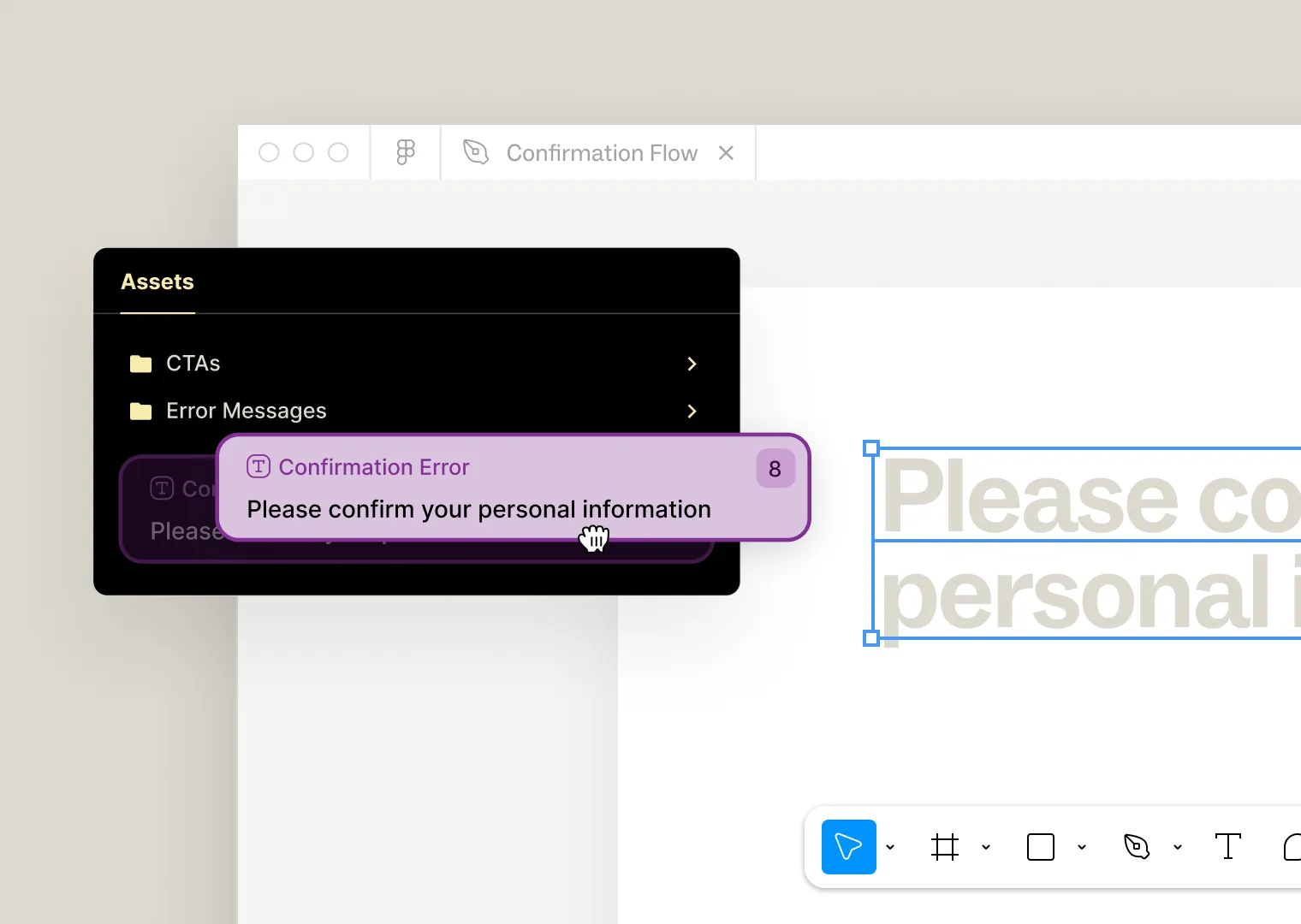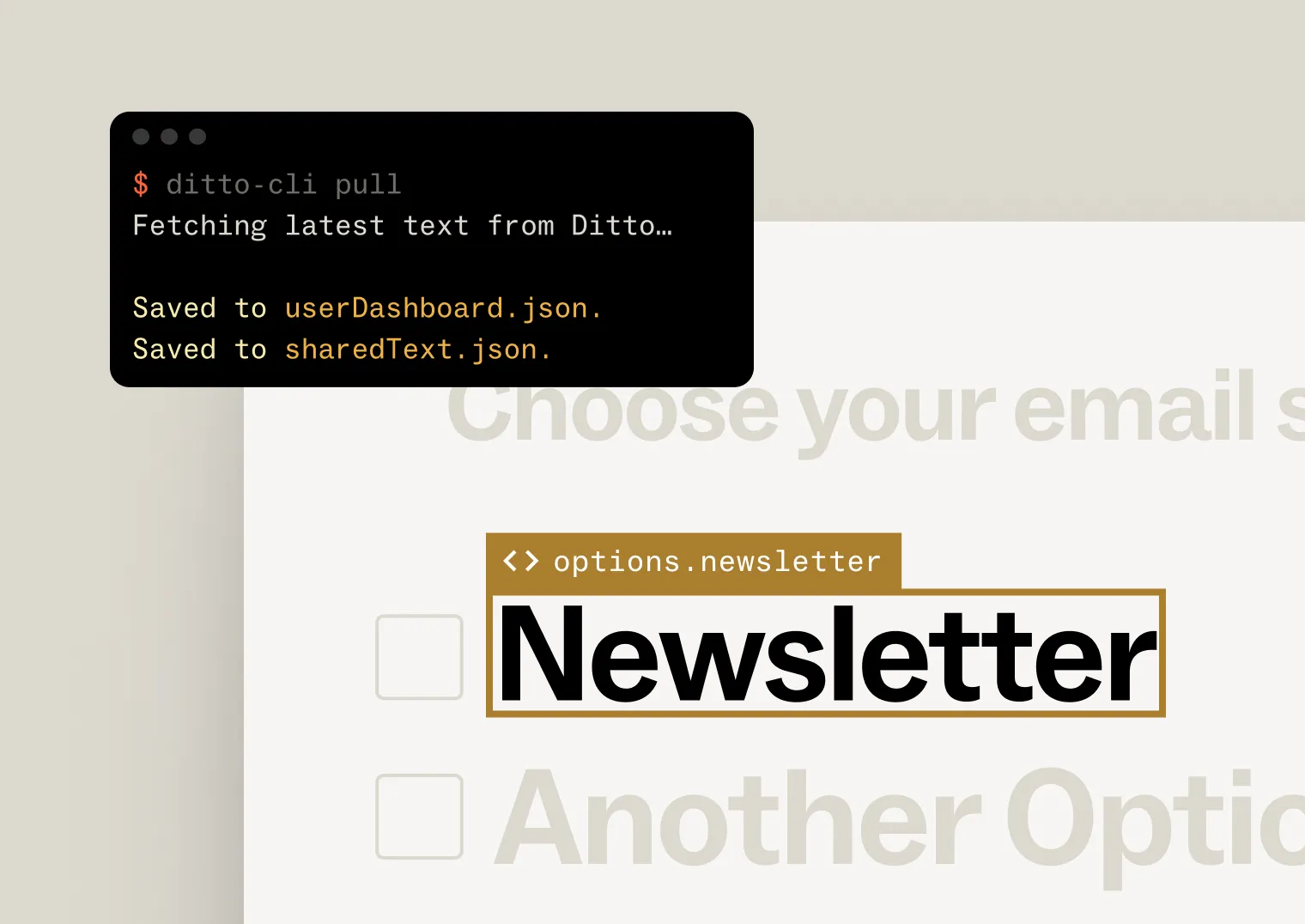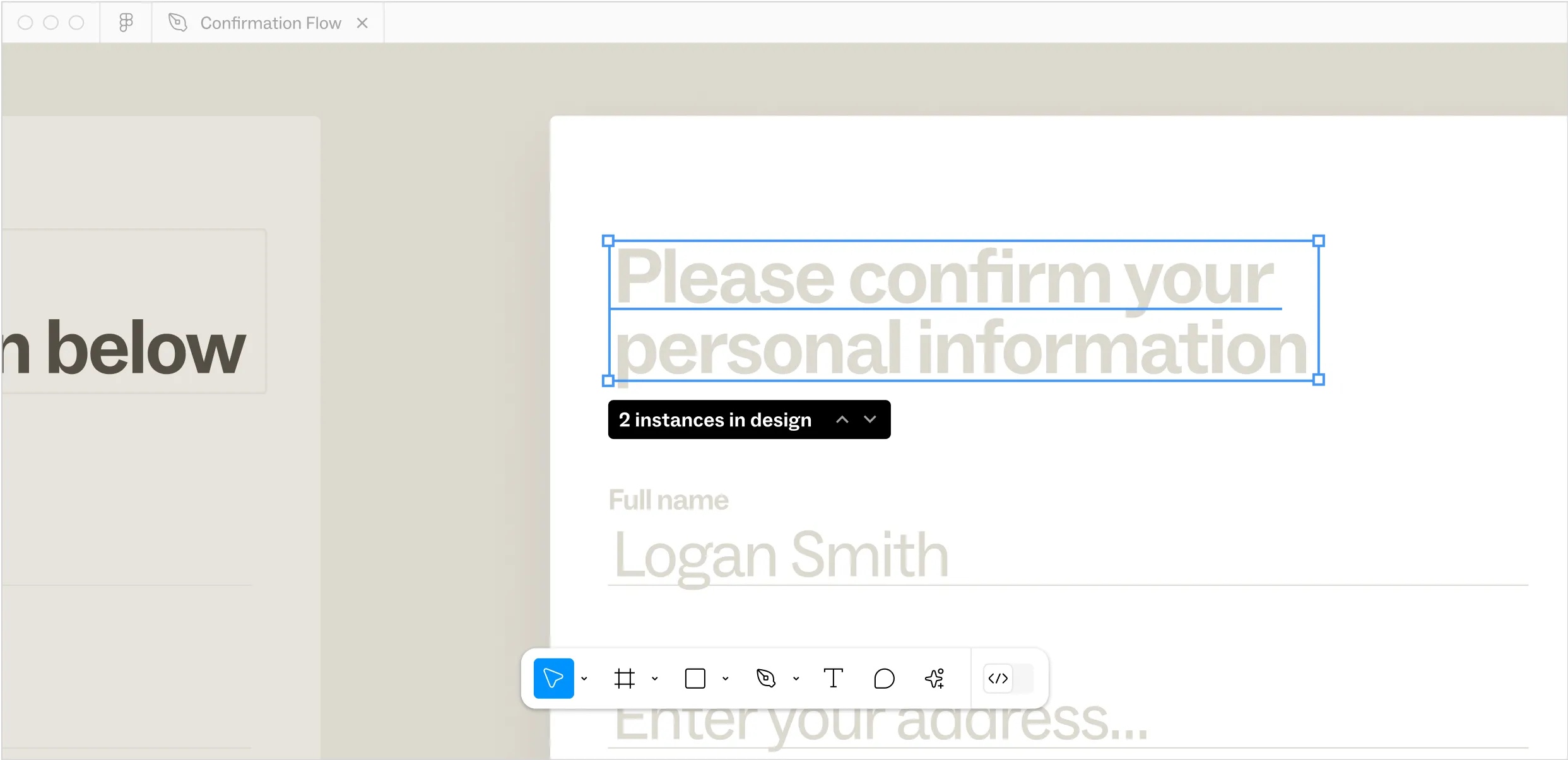
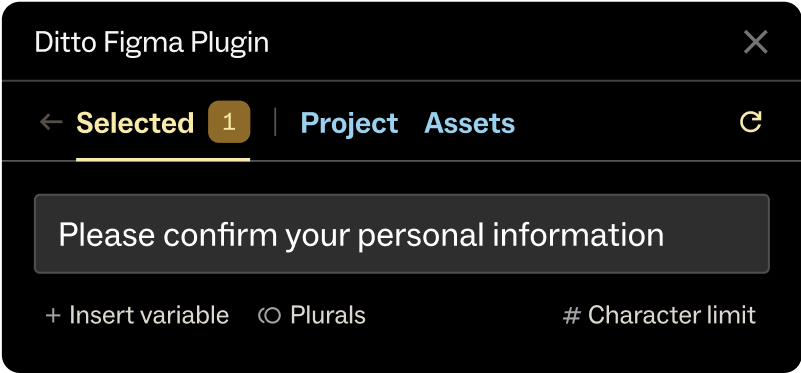
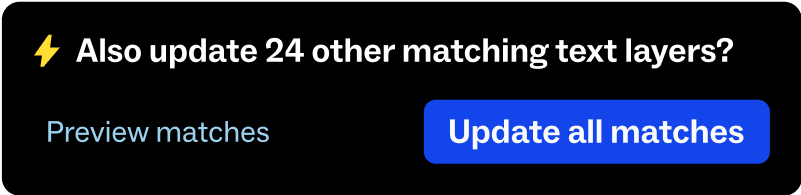
Use Ditto's Figma plugin to import the copy that needs work. Once you import, Ditto will recognize repeated text and link those up for you, so you can skip the rework of making the same edit multiple times.
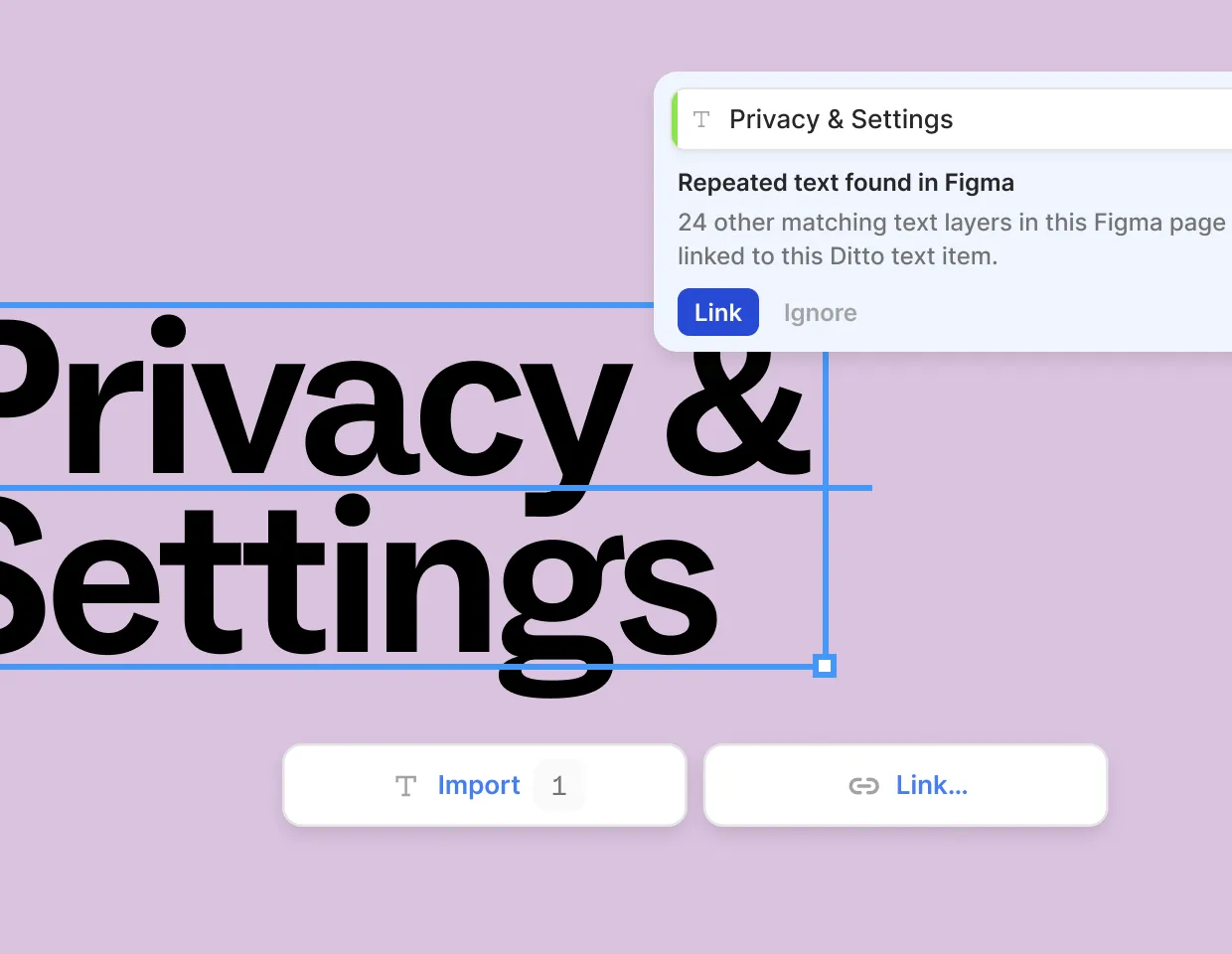
Make changes to your product copy, suggest edits, or tag in teammates to weigh in on wording. Iterate as quickly and as frequently as you want to (Ditto will keep up with you).
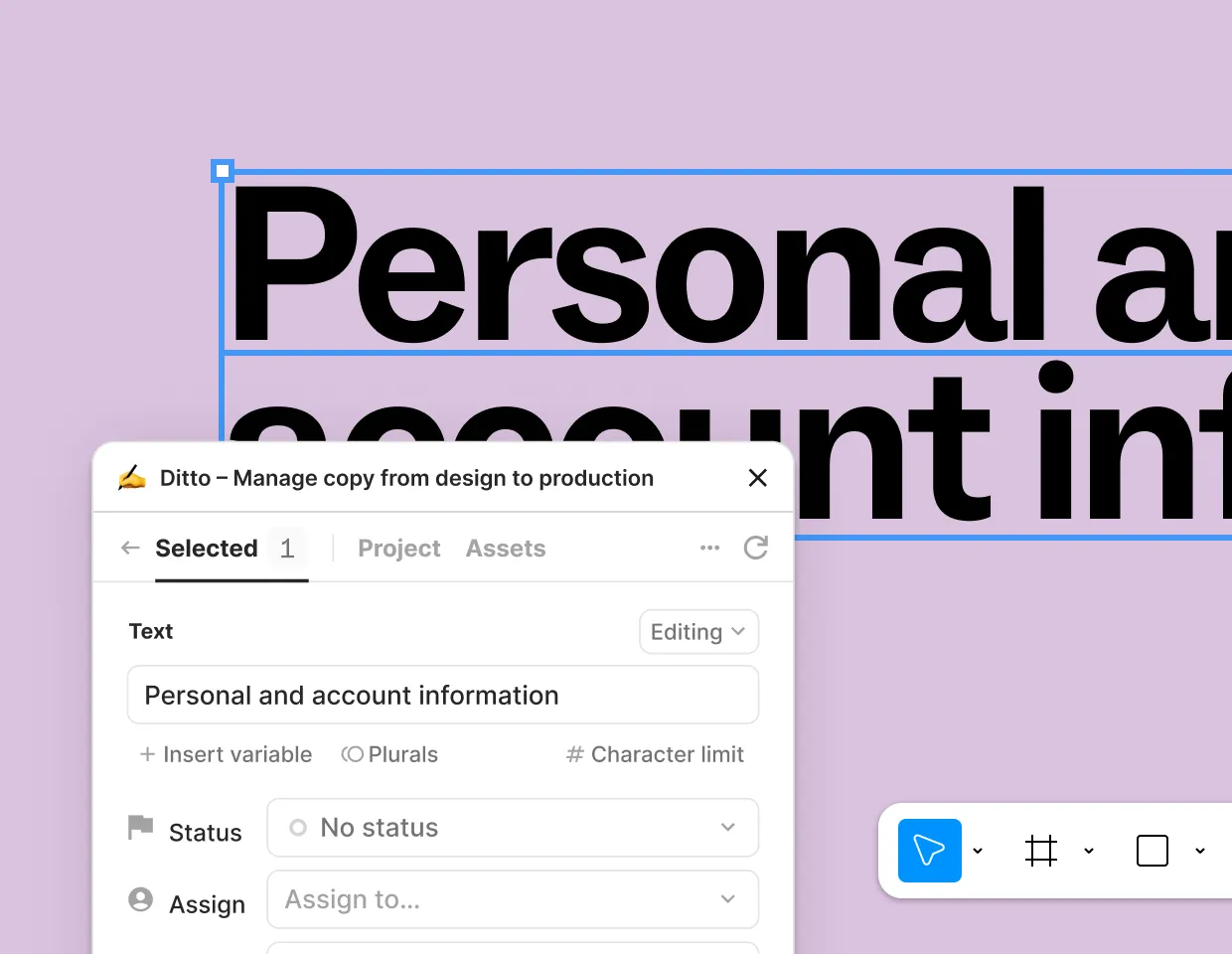
Edit text in Ditto, and those changes will automatically sync to Figma the next time you open the plugin. Make an edit in Figma, and those changes will sync back into Ditto. No more missed edits, no more copy-and-paste.
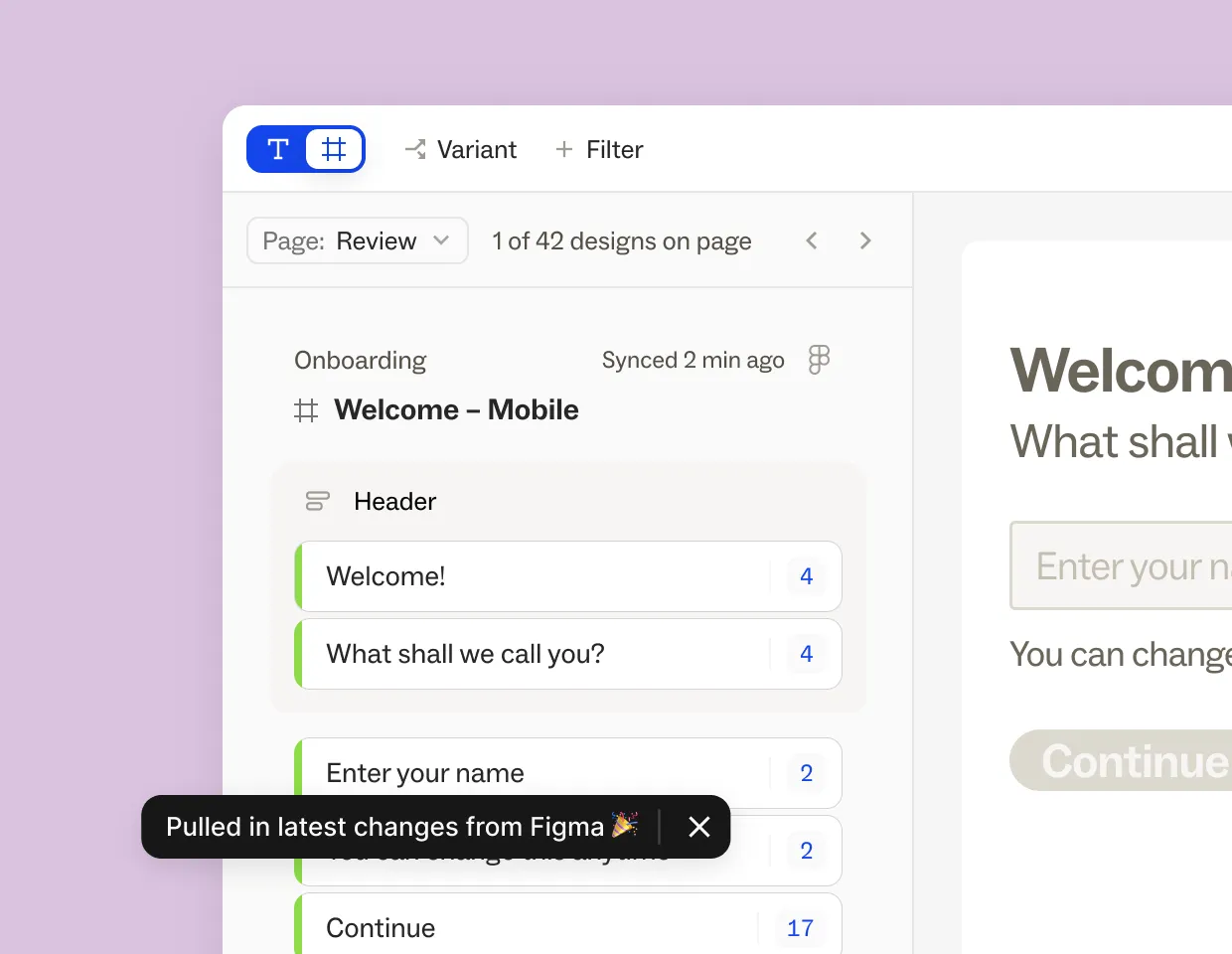
Save product copy to be reused in your next project, by publishing to your Ditto library. That way, you can drag-and-drop text into your next design, to get a head start.
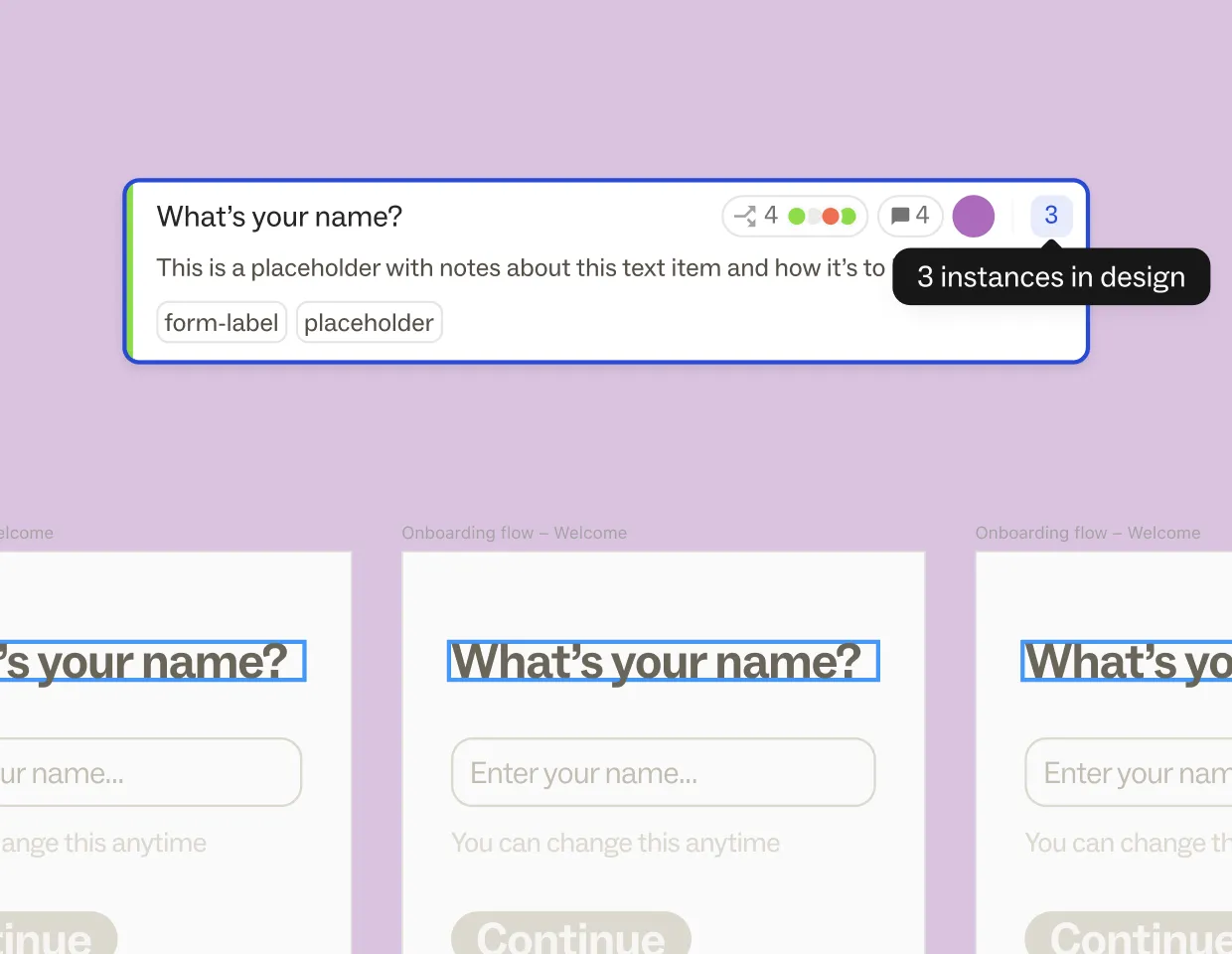
Don’t duplicate effort or get lost in iterations. Edit, review, and improve your product copy as many times as you need, and let Ditto keep it in sync. Iterate until you get to the product copy your users deserve.