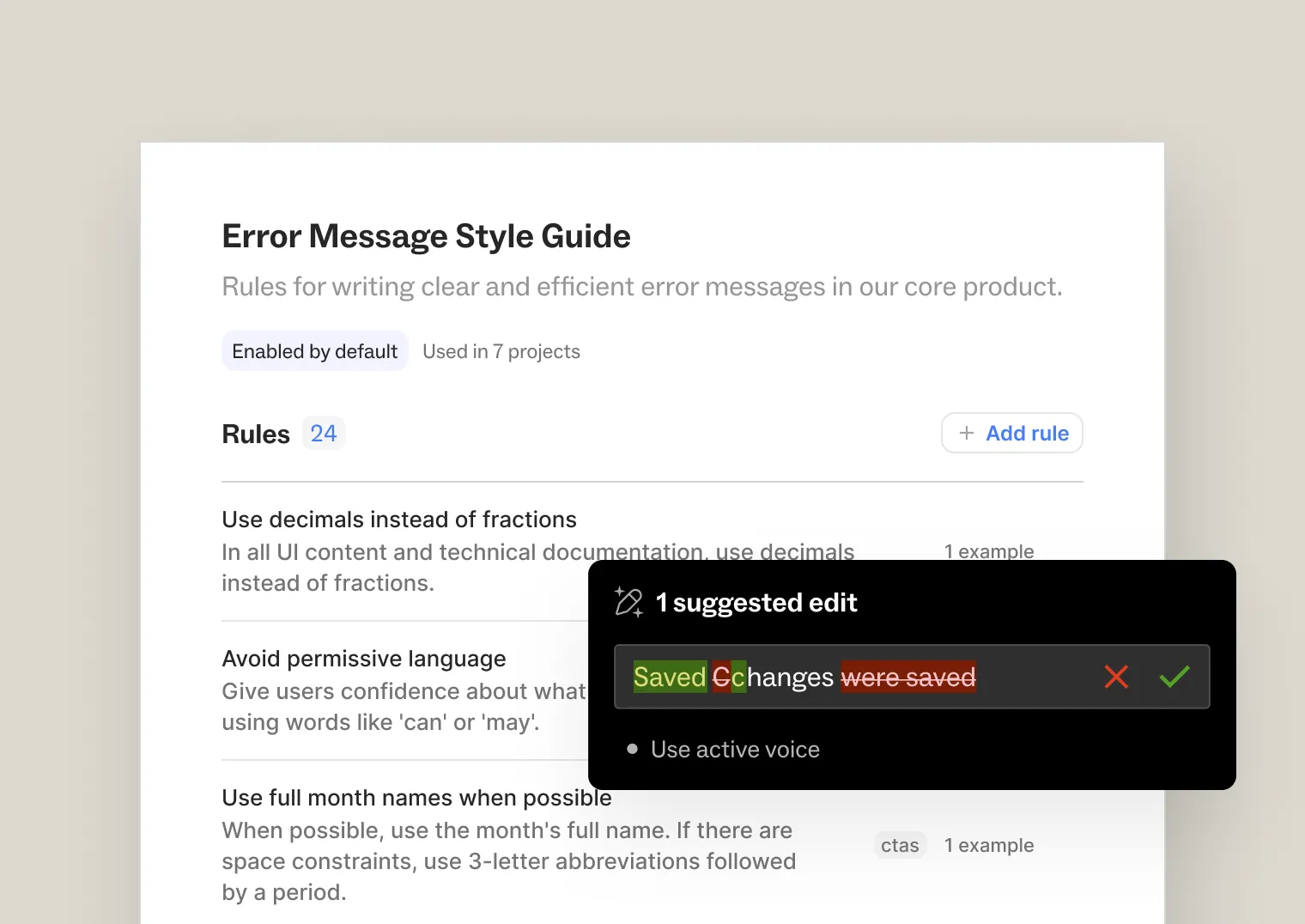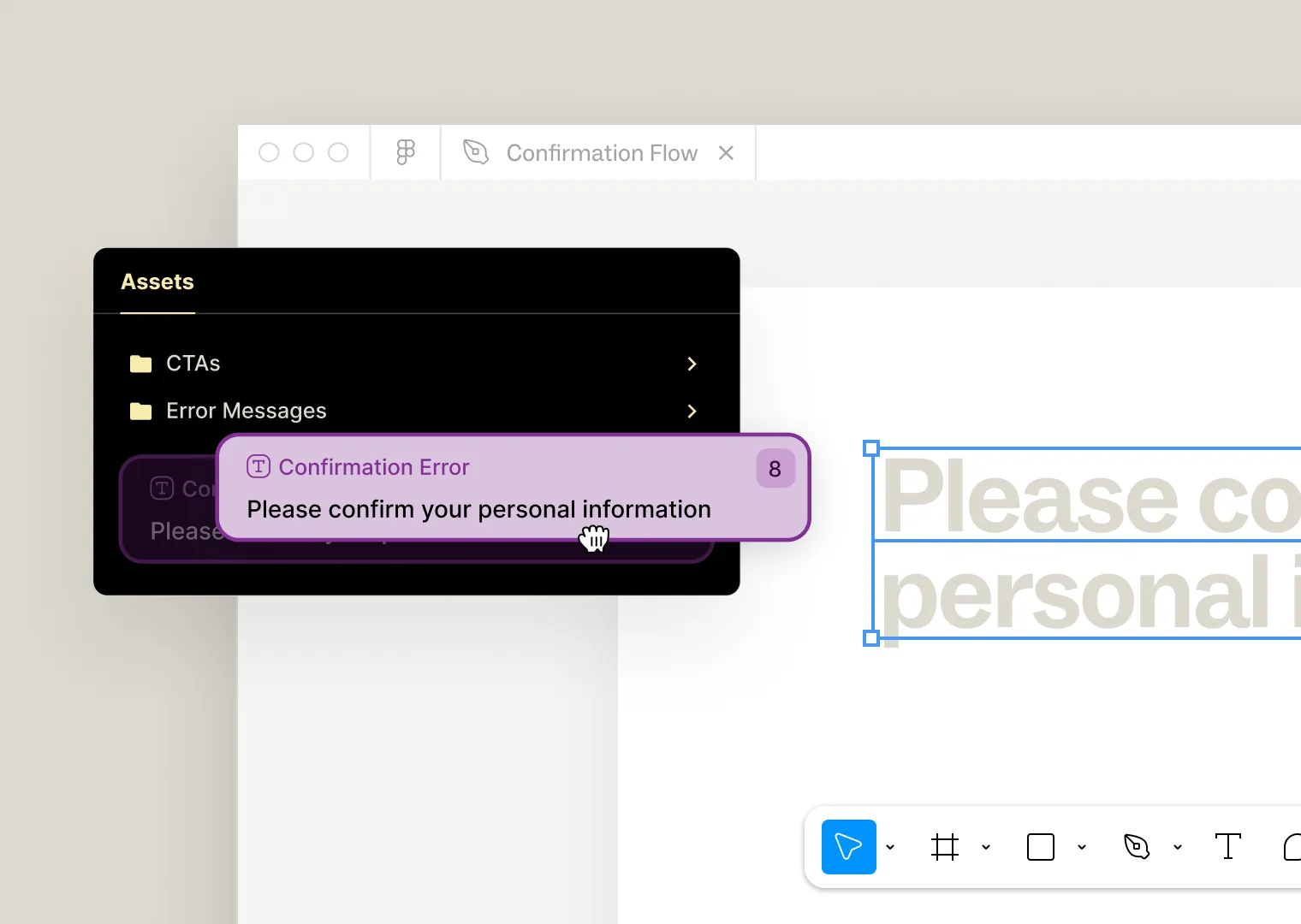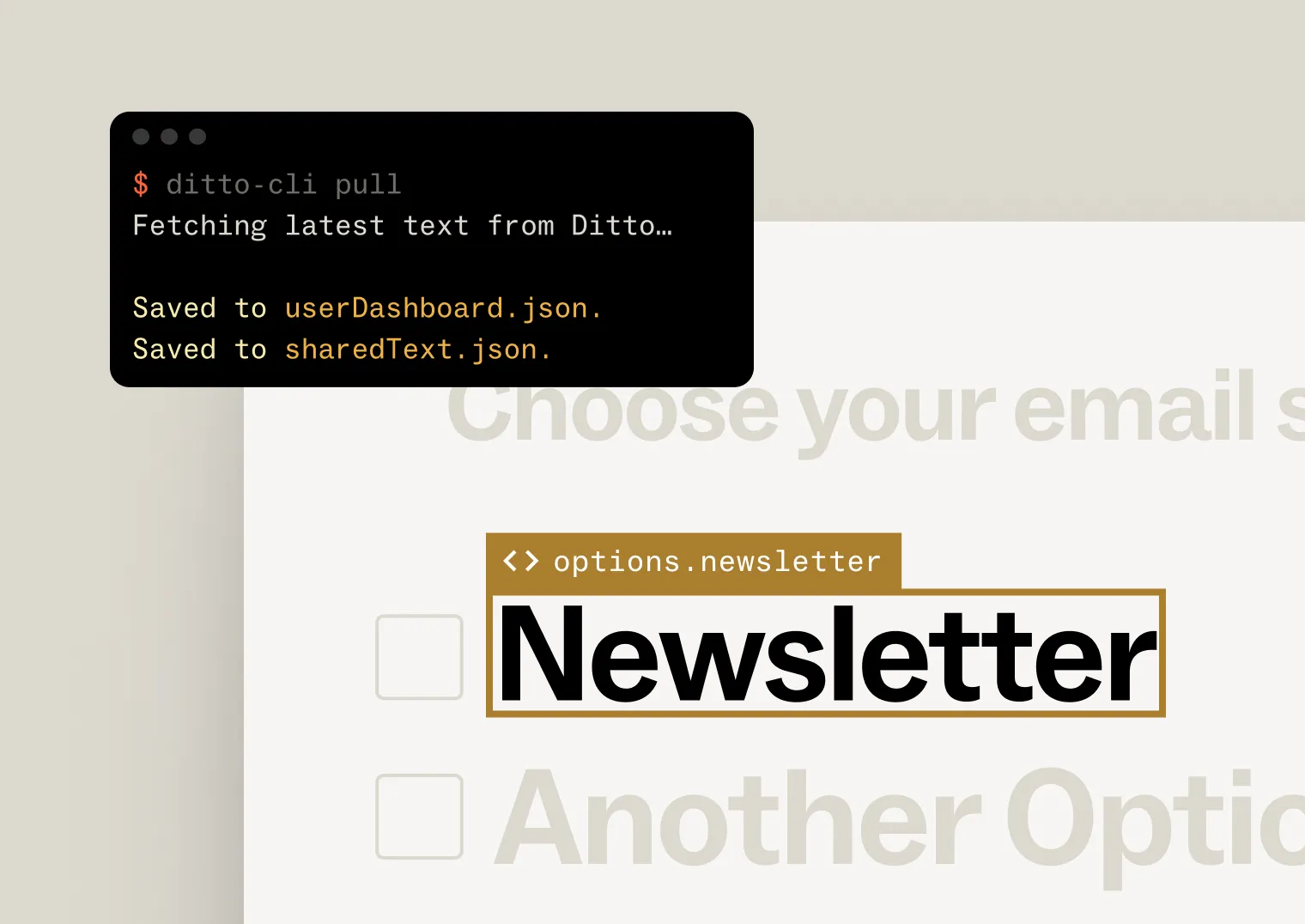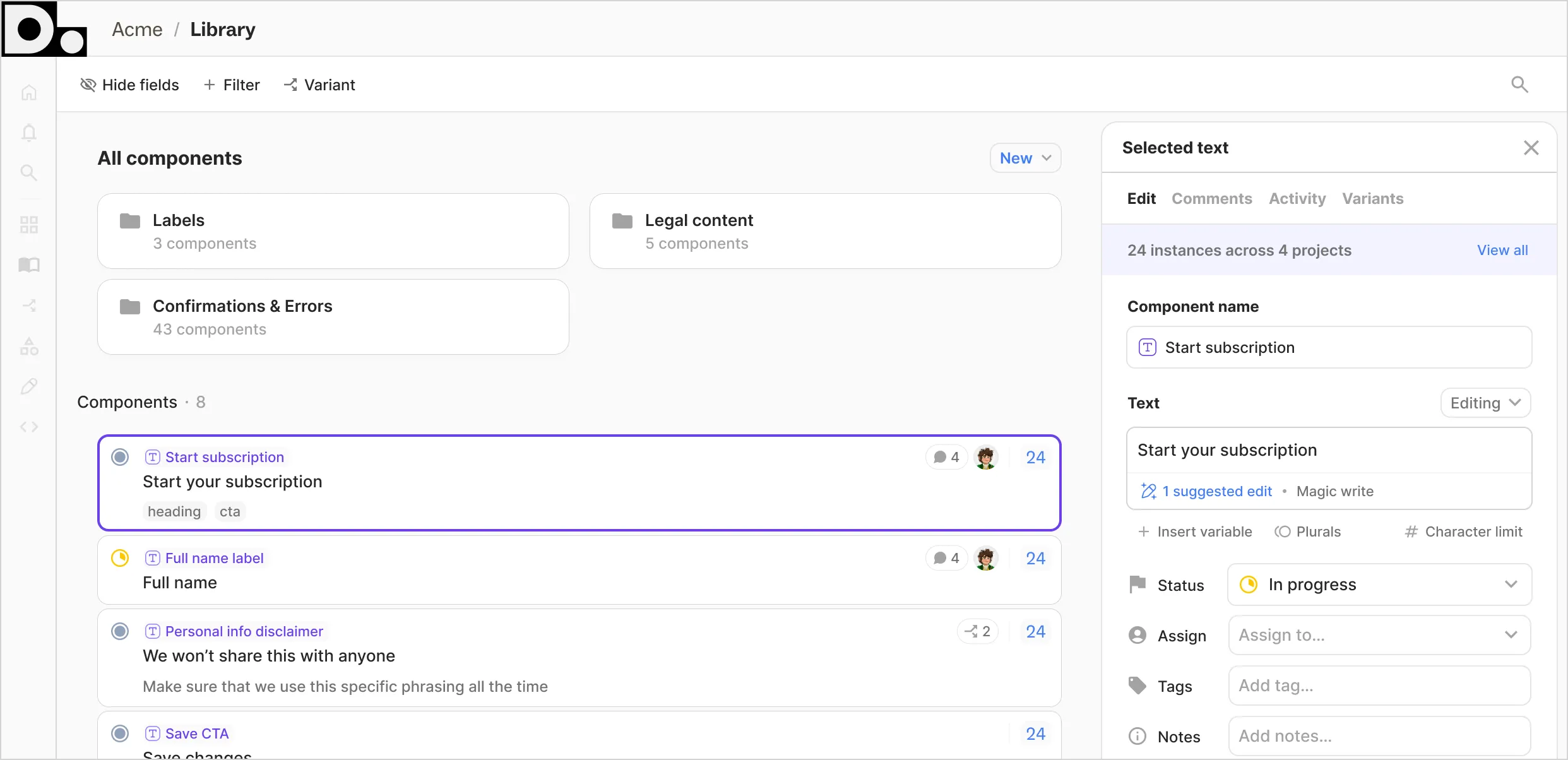

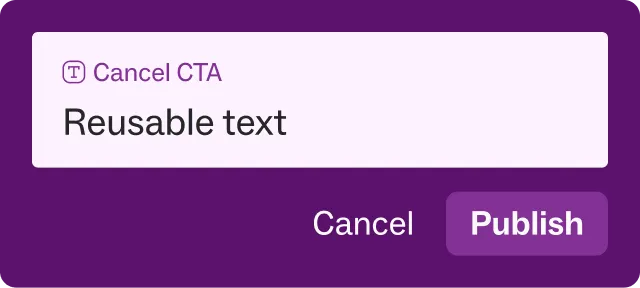
Bring the text you care about into Ditto, then identify the text you're reusing in multiple places and link them together. Now, whenever you make an edit once, it'll sync to all instances.
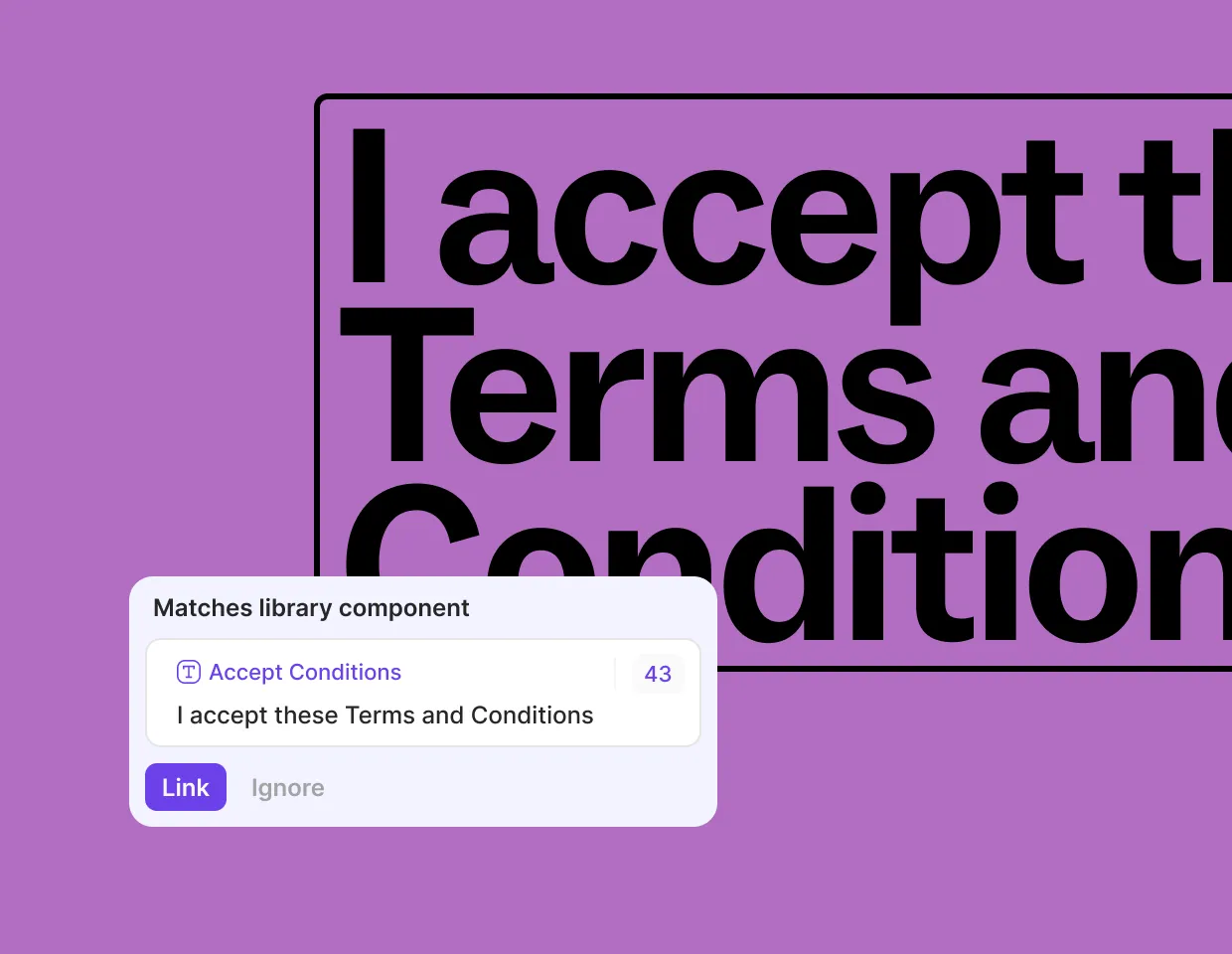
Identify the copy you want to standardize and reuse, and publish it to your library. Now, anyone from your team can find approved text.
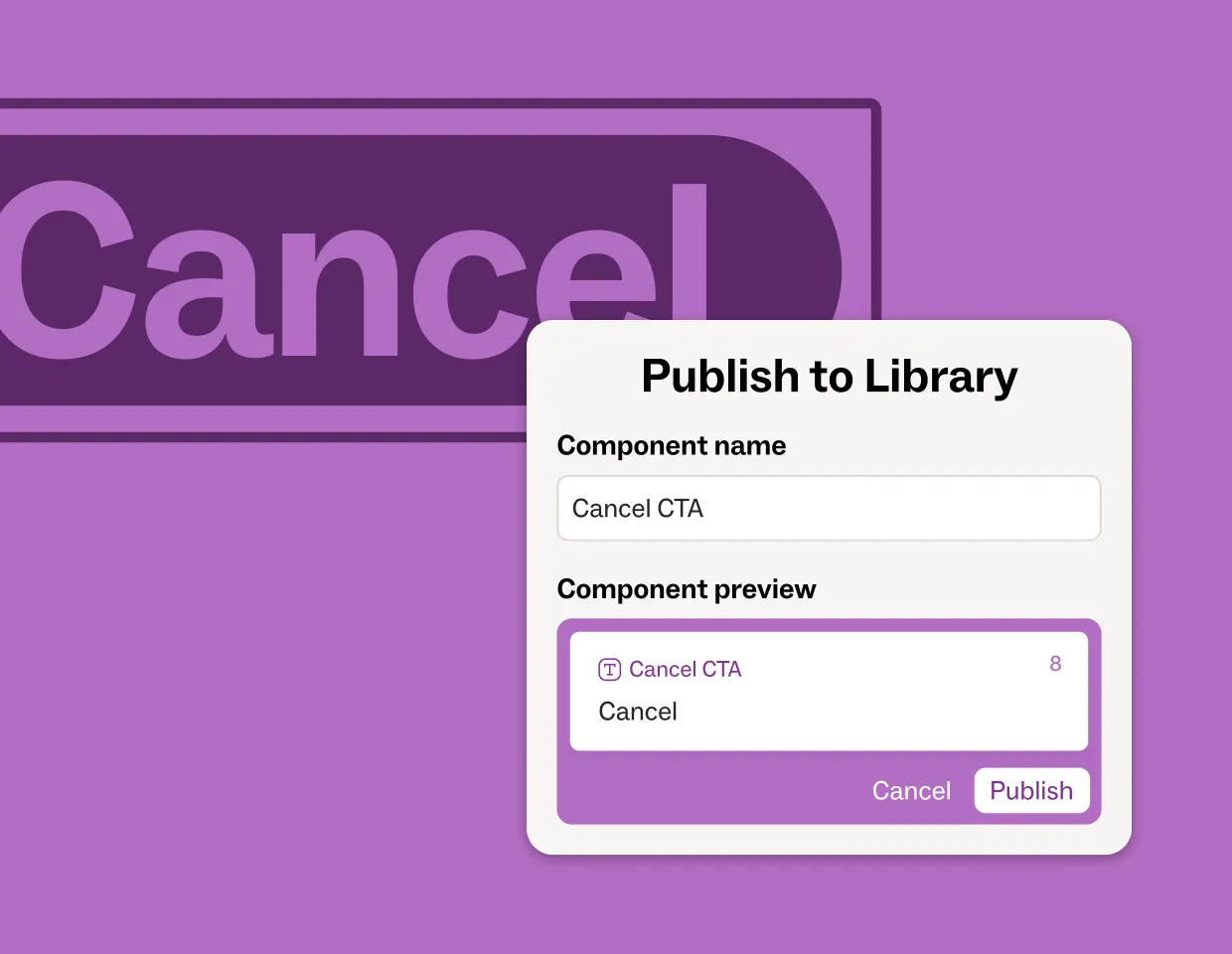
Skip the digging around, and pull approved copy directly into designs, from Ditto's plugin. Drag-and-drop copy from the "Assets" tab to make sure the right copy gets populated from the start.
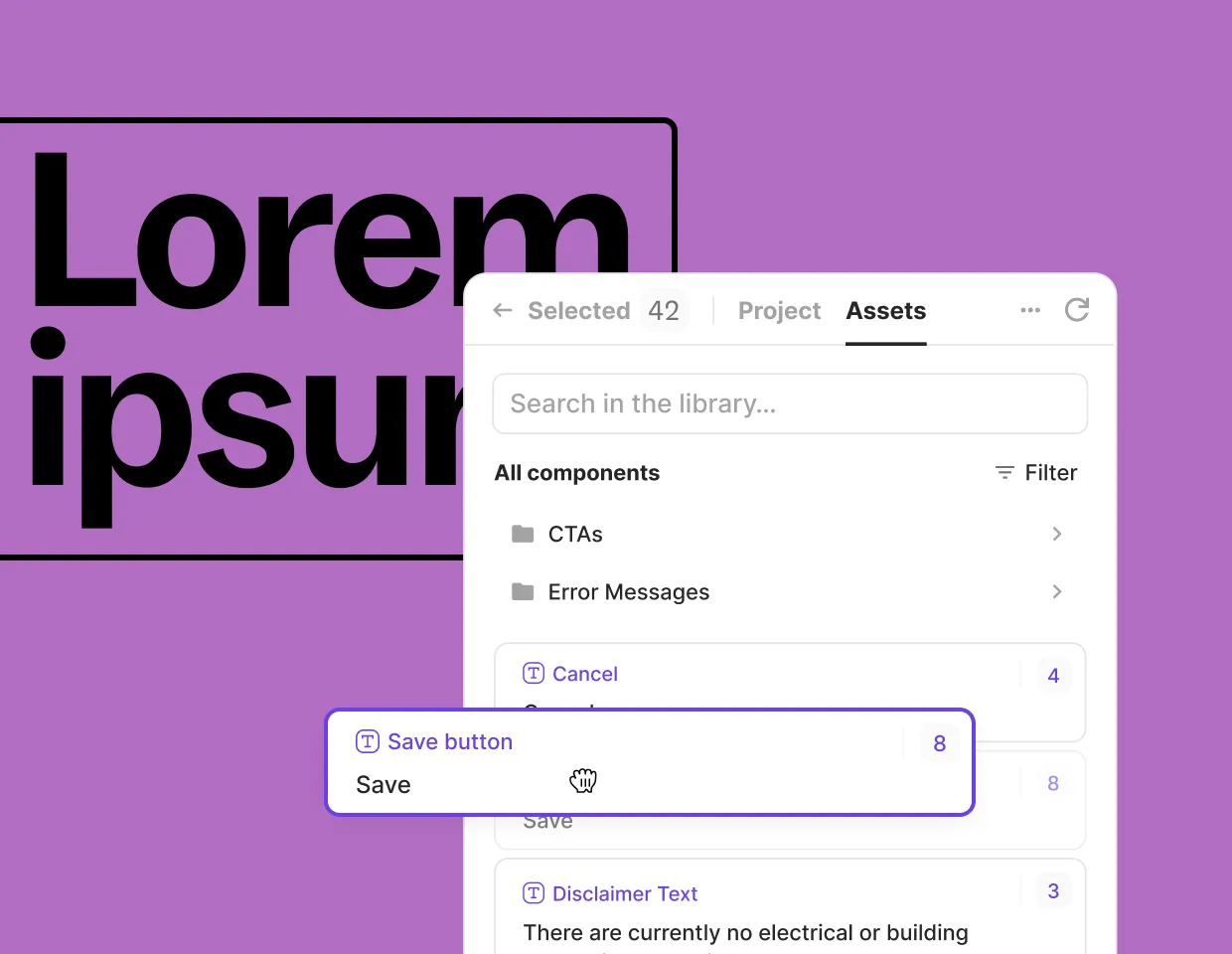
Centralize and share what matters. By building a library for pre-approved product copy, you can move faster, work smarter, and keep cross-functional teams on the same page. Goodbye, stagnant word docs.