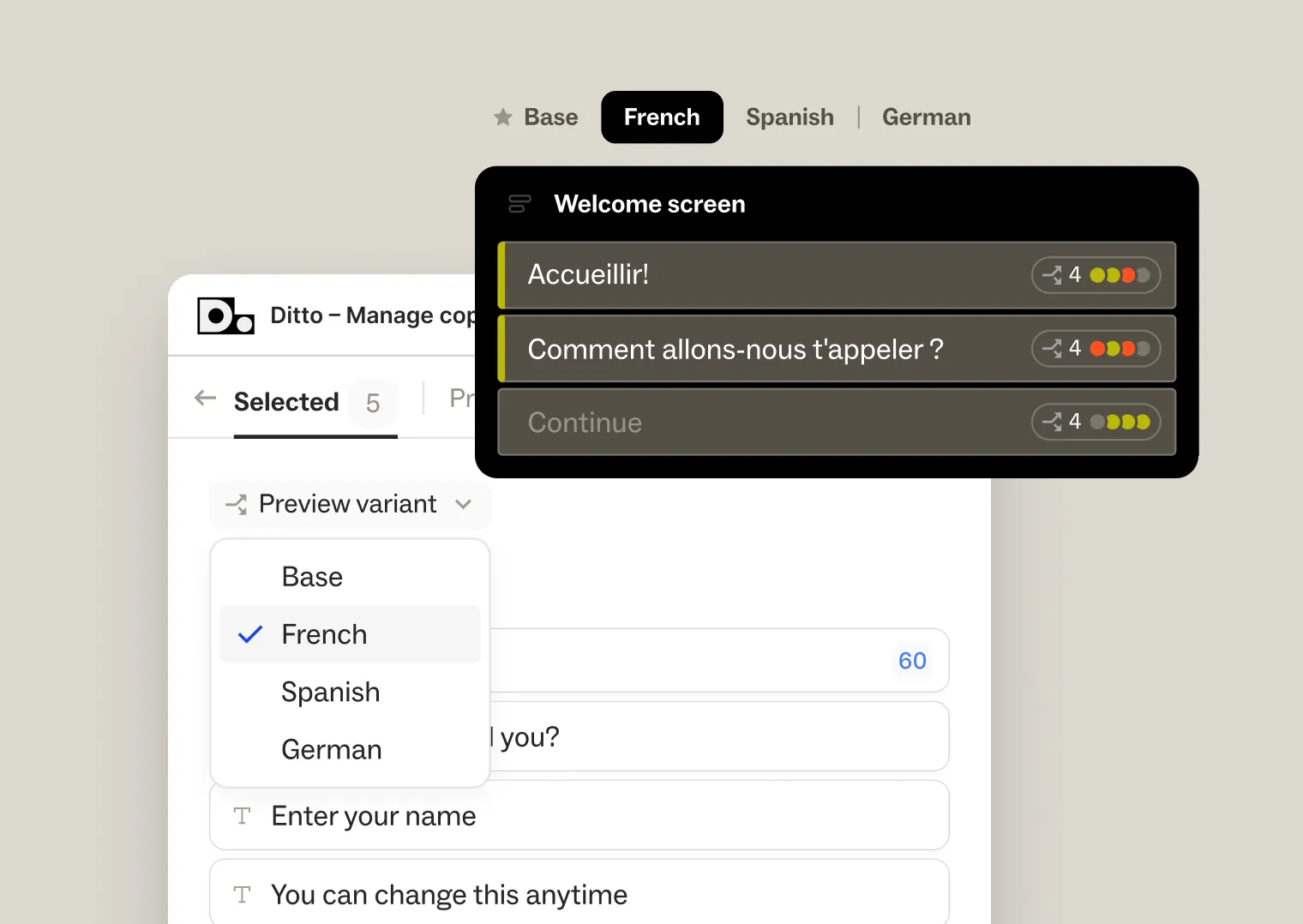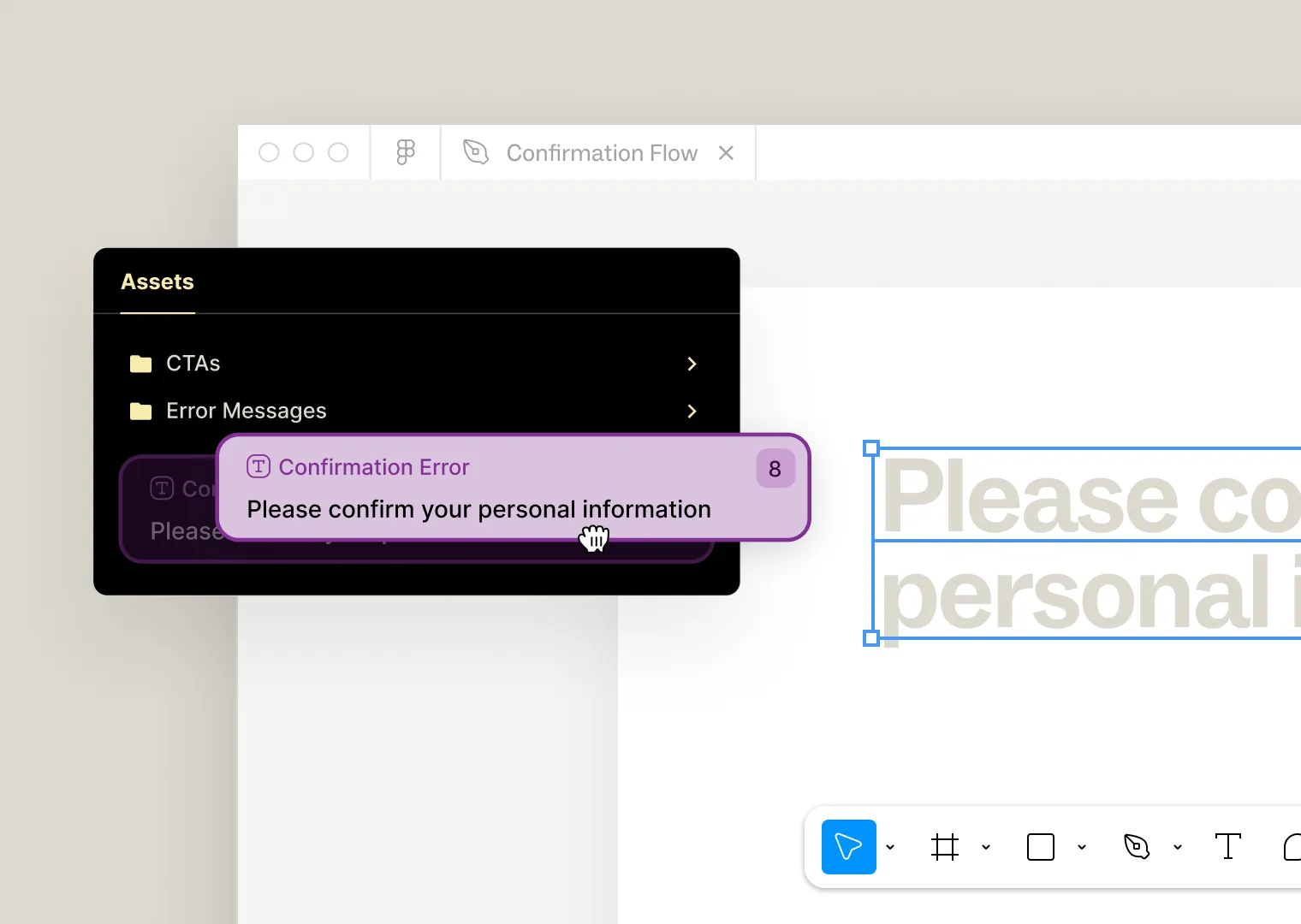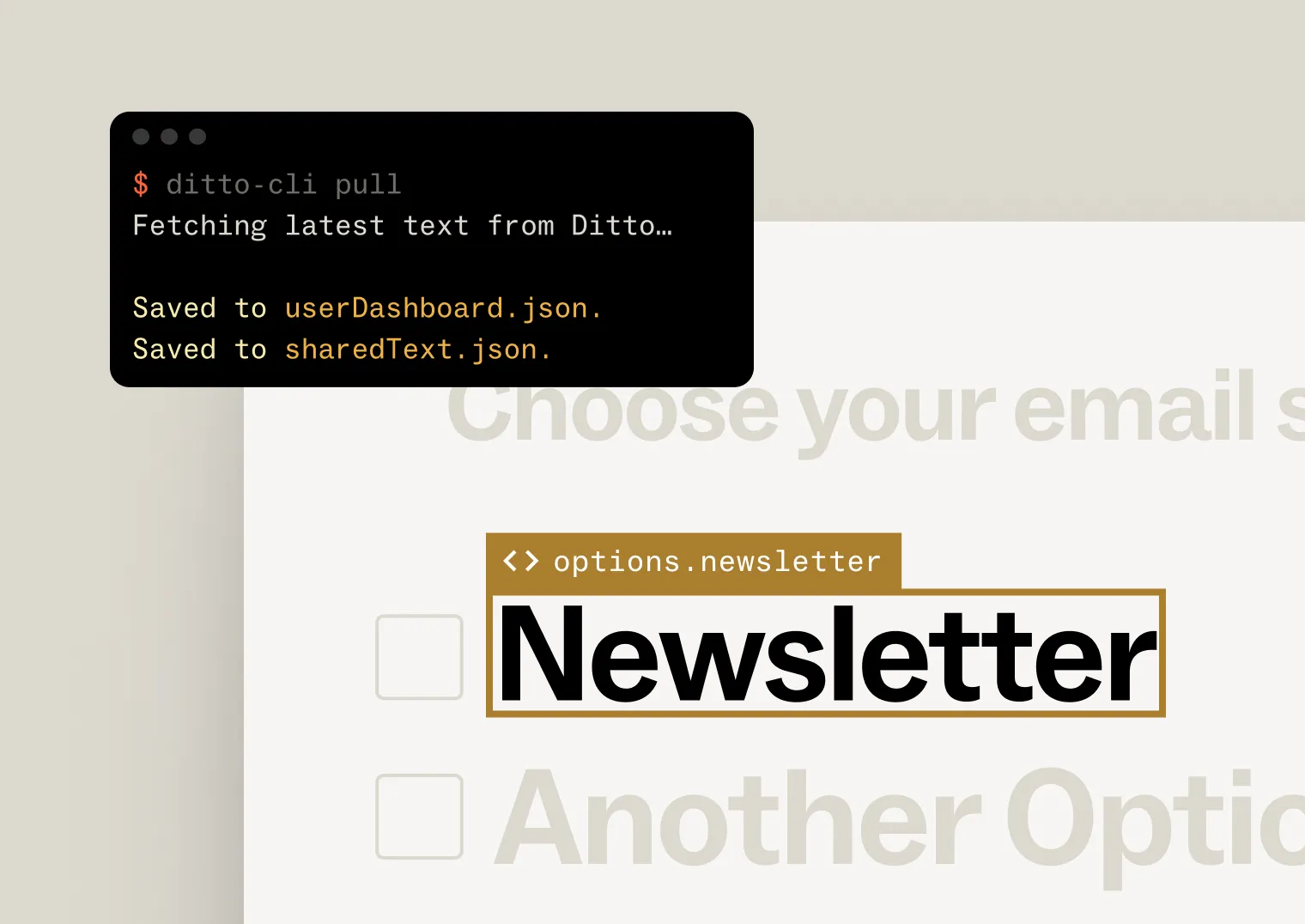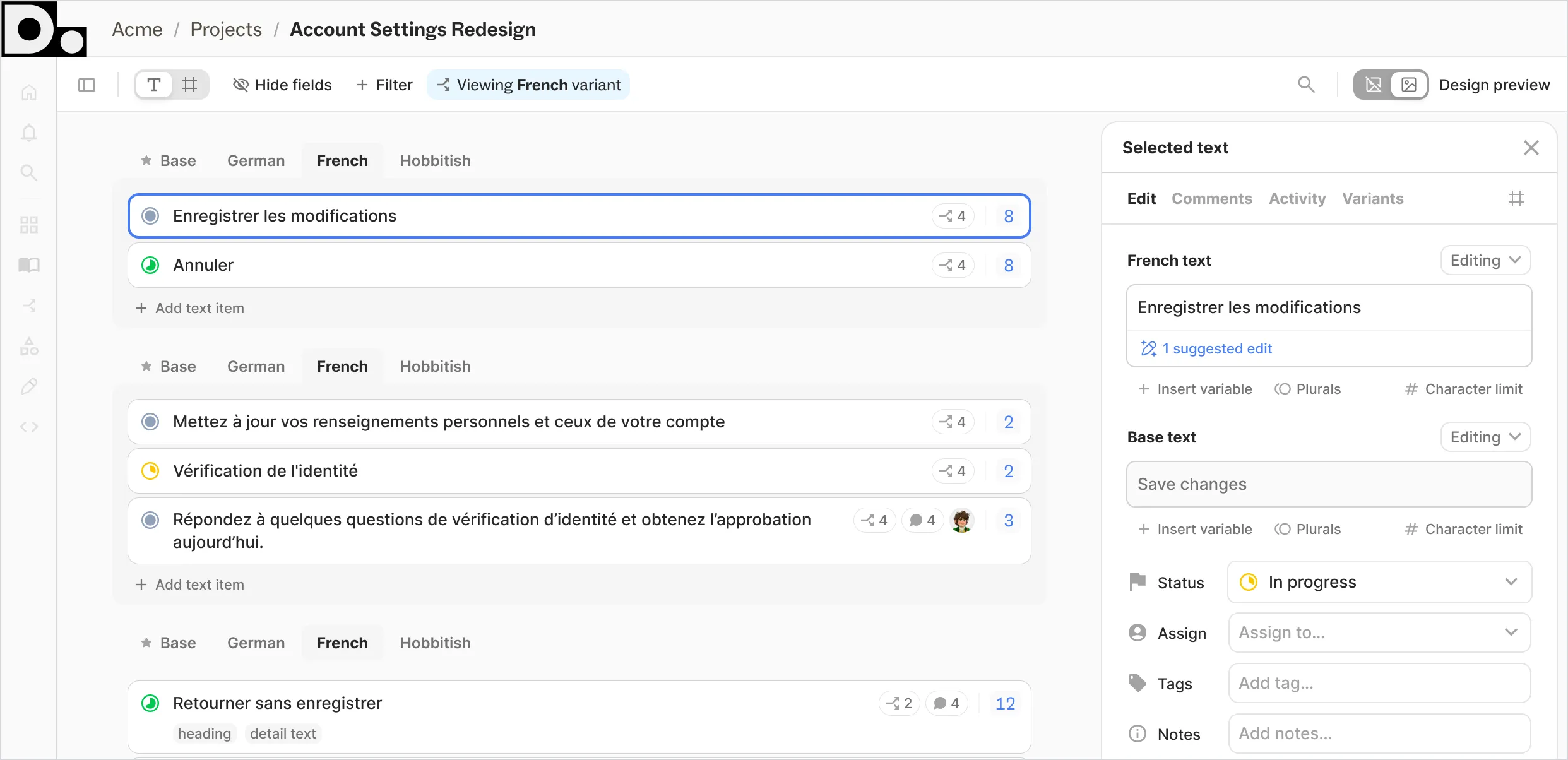
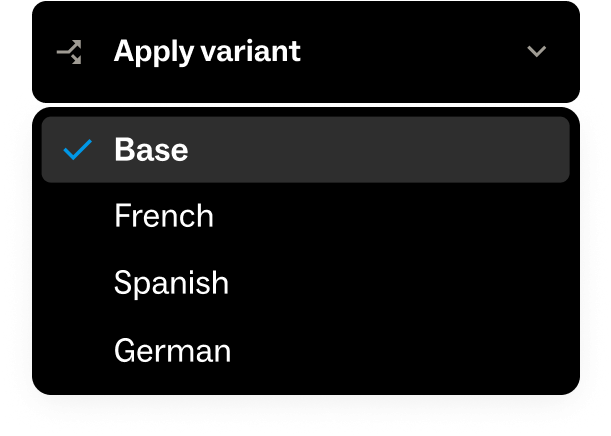
No matter how many languages you need, just add a new variant on your base text. From here, you can manage each individual translation from its own tab in your Ditto project.
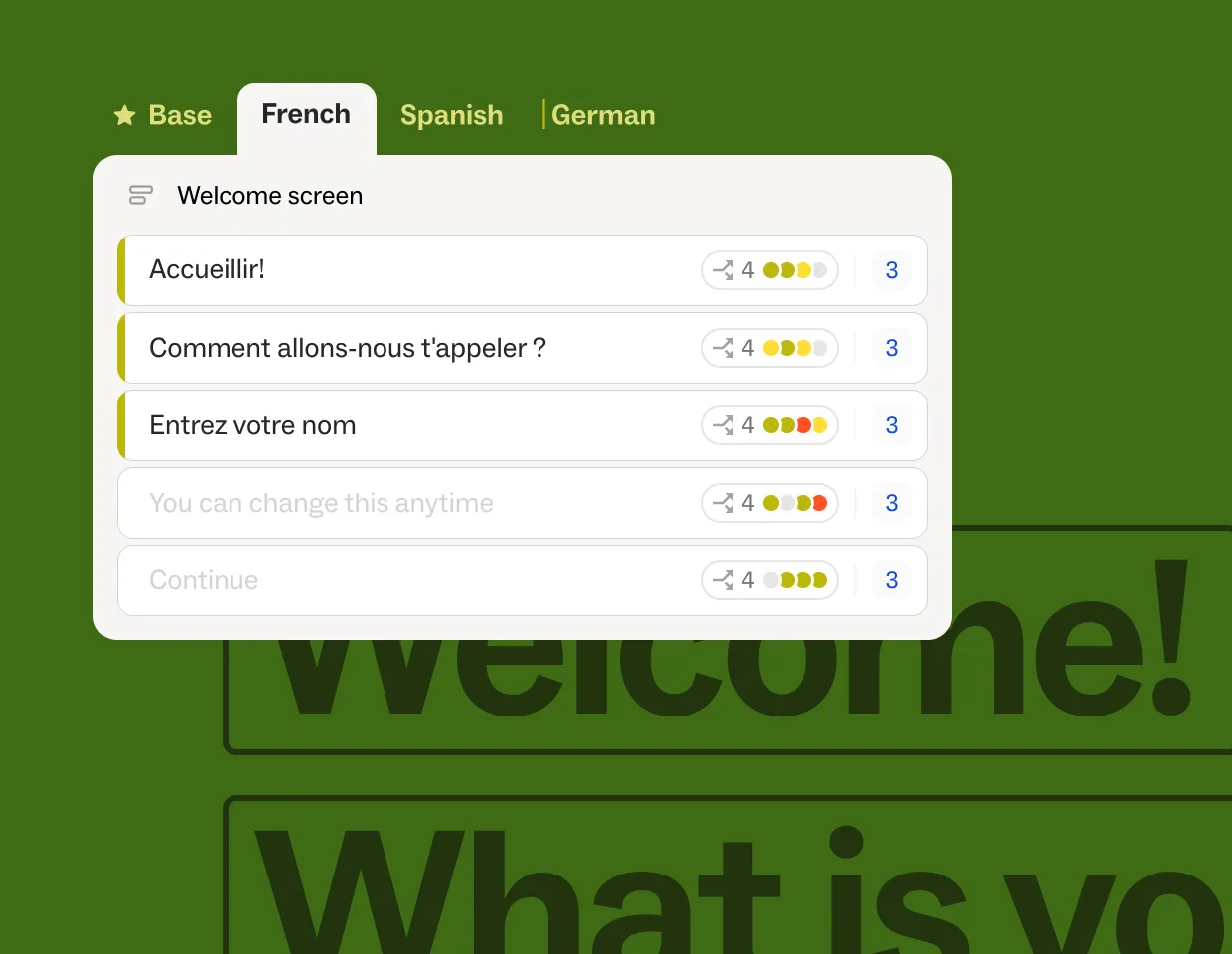
Review your translated text directly in Figma without creating duplicate mockups for each language. Simply apply the variant to your design and to review the translation in context.
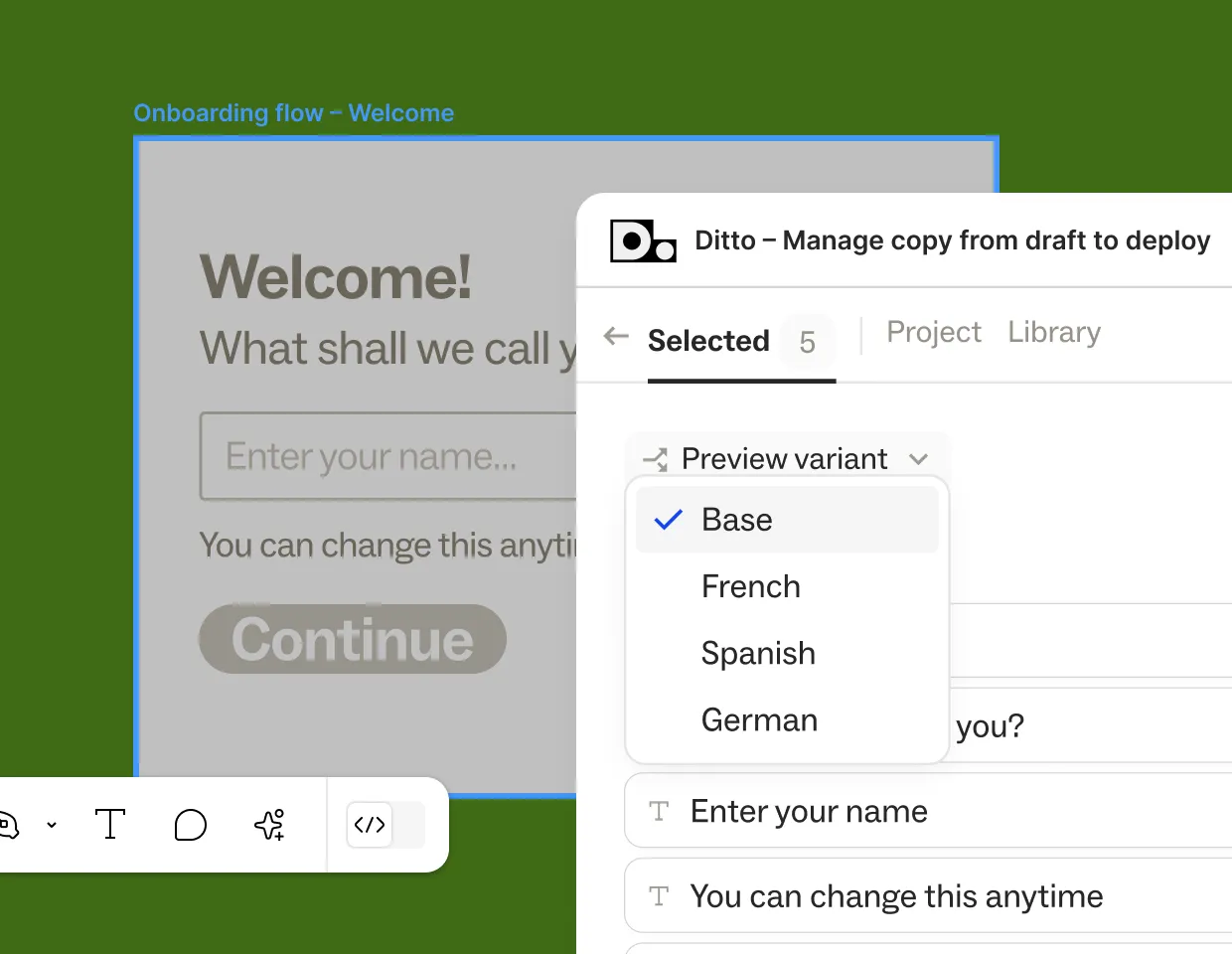
Integrate localizations into development as you create them, with the Ditto API and CLI. Ship translations or edits with one click, with easy dynamic properties to fit right into your codebase.
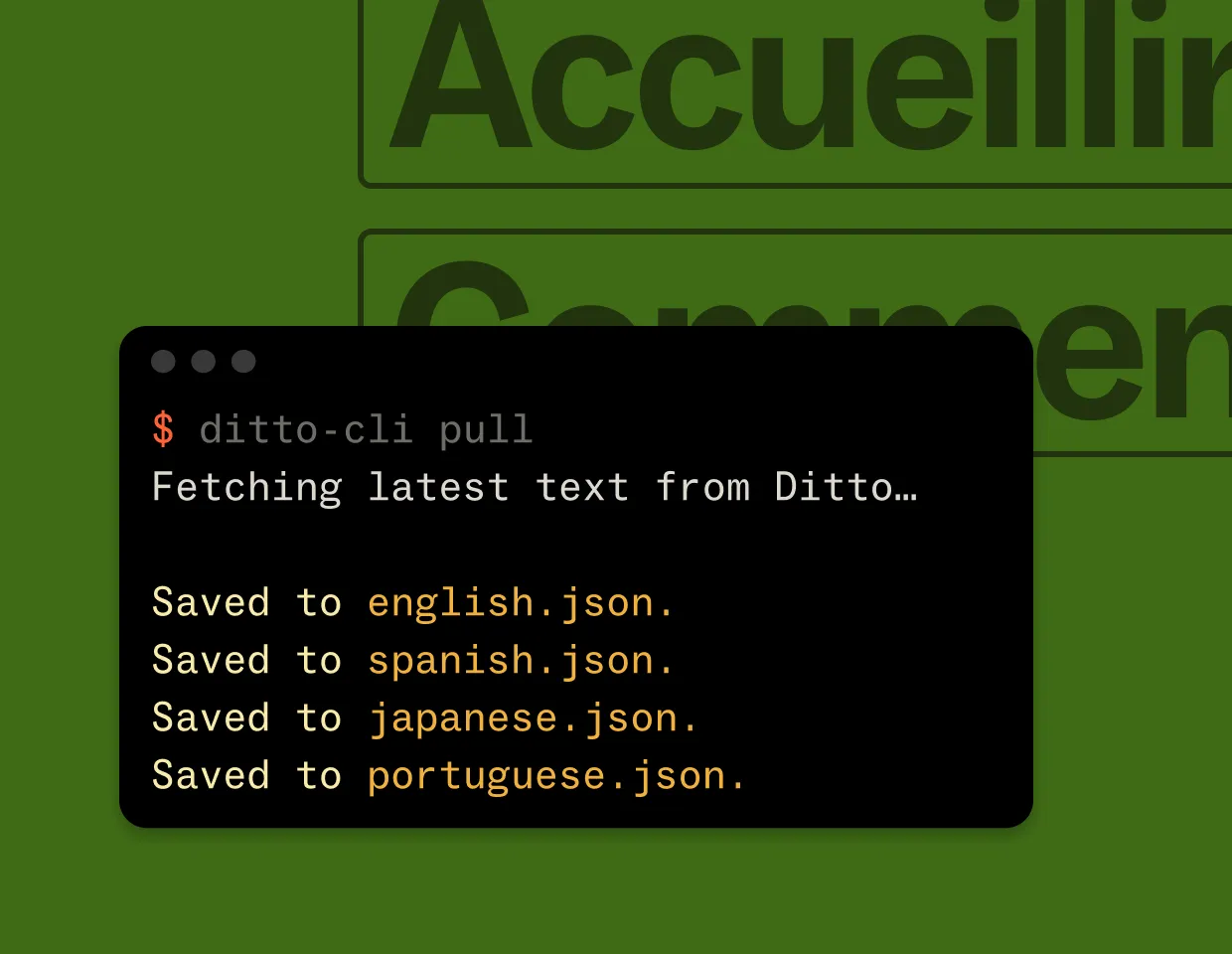
Make localization more efficient for every new project by saving translations alongside base text. Build a library of localized copy to move faster and remove rework.
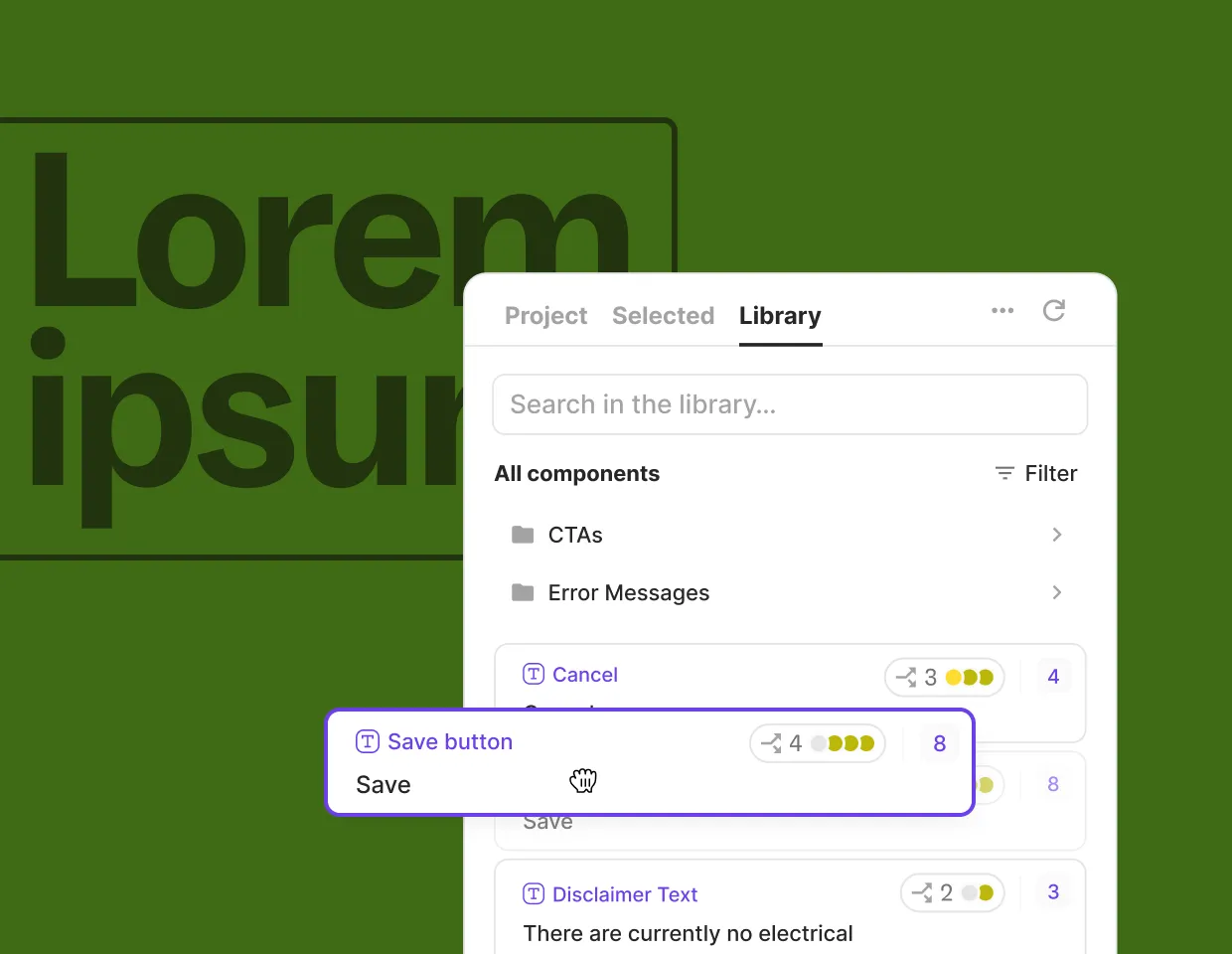
Localization is too important to be treated as an afterthought. Run alongside content, design, and development to build an efficient localization workflow that works for you and your team.